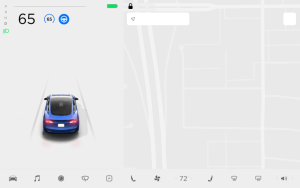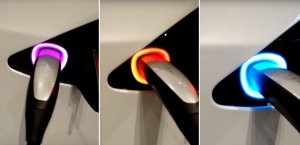A Closer Look at Tesla's Updated Energy App - What's Changed

One of the big undocumented changes in Tesla’s 2024 Holiday Update was the changes to the Energy app. While the Model S, Model X, and Cybertruck received the Consumption tab in the Energy app for the first time, the changes made for those models also carried over to Model 3 and Model Y.
The Consumption tab lets you view your vehicle’s consumption over recent trips as well as view projected range estimates based on historical usage, but it now offers different options.
Sadly, legacy Model S and Model X vehicles produced before the 2021 refresh still don’t have access to the Energy app at this time.
Energy App
Tesla’s Energy App previously let you view a lot of in-vehicle data on what is consuming energy and how to improve your energy consumption. It was previously refreshed in 2022 and brought Drive, Park, and Consumption tabs to help compare actual vehicle energy consumption versus what you’d expect from the EPA ratings.

Key Changes
The Energy App has seen a lot of changes - mostly in the name of simplicity and reducing confusion. Some changes reduce functionality, but others bring even more. All of these changes impact the Consumption tab - the Park and Drive sections are unchanged.
Distance
Previously, you were able to switch the graph on the Consumption tab to show the last 5, 15, or 30 miles. Instead, it is now a static display of the last 200 miles (or 300km). This means your last 200 miles of driving - whether it's a single trip or multiple trips. Your range prediction and energy usage are now based on 200 miles of driving instead of the previous selectable distance.
This allows for a more reasonable range prediction as small bursts of high-energy usage, such as time spent accelerating to highway speeds from an offramp, are now less of an impact and are instead averaged out by regular driving.
However, for those who love to take their Teslas to the track or tow regularly, this makes the consumption significantly less useful because you can no longer see your actual energy usage for the type of driving you’re doing. This could be fixed with a reset button or by adding the ability to select your distance — similar to before.
Projected Range and Average Wh/mi
Unfortunatley, the Instant Range button has been removed, and the graph is now locked on what was previously the Average Range. Essentially, you cannot view your real-time range based on current instantaneous consumption - but you can view the overall projected range.
Additionally, average Wh/mi and projected range are still displayed - but in different areas compared to before. The projected range is displayed on the center-left side of the graph, while the average Wh/mi is now displayed at the top of the screen.

Compare Vs EPA
Another new feature is that the average range is now compared to the EPA estimated range in terms of wh/mi. You’ll be able to see whether your driving style and conditions put you over or under the EPA estimate in a pretty quick way, which is helpful.
This new comparison is located just under your average Wh/mi.
Small and minor adjustments to your driving style - like not taking off like an electric lightning bolt at every red light - will make a big difference to your range. Don’t worry - we know its hard, we love doing it too! Other things - such as driving downhill versus uphill, will have an impact that you can’t necessarily avoid unless you’re old enough that you went to school uphill both ways.
Color Changes / Regenerative Braking
In the previous Consumption view, energy used would be displayed in yellow, while energy gained through regenerative braking would be displayed in green. However, with this update, that has now changed. Anything below the vehicle’s rated range (the thicker horizontal line on the graph, will now be displayed in green, while any consumption above the vehicle’s EPA rating will now be displayed in yellow.
While this better matches the Drive tab of the Energy app, it now makes it much harder to view any energy gained via regenerative braking. Due to the long timeline (200 miles versus as short as 5 miles before), it’s now difficult to find any areas of regen since they’d be a smaller segment on the graph and are likely to be averaged out with regular driving.
The consistency of colors between the Drive and Consumption tabs is nice, but we’d still love a user-selectable distance for the x-axis and possibly a different color for regenerative braking.
Update: We’ve recently added this section to clarify that the y-axis is not mislabeled but that green now means better than expected efficiency instead of regen use.
Total Vehicle Consumption
The final new feature is a total vehicle consumption number at the bottom left, under the chart. It will tell you how much energy you’ve consumed over the distance you’ve driven so far. This is a convenient way of seeing exactly how much energy you’ve used.
Dynamic Y-Axis
The Y-axis in the Consumption tab is now dynamic—it expands and contracts automatically based on the driving data. We’ve seen it go from 400 Wh/mi to 800 Wh/mi. You likely need to be in a Model S Plaid or Cyberbeast with Launch Mode to see numbers much higher than that.
We’re sad to see the X-axis locked to 200 miles, but seeing total vehicle consumption and comparing average consumption against the rating is equally, if not even more, valuable.
Overall, the new and improved Consumption tab is simpler and doesn’t require user input. While it takes away some features, it makes it easier for drivers who may not use it regularly. The most important piece is the projected range, which is now easier to see and understand unless you're towing and need the historical usage erased because it’s now irrelevant to your current drive. Hopefully, Tesla will allow you to scrub the graph horizontally in the future, adding the ability for the user to adjust the X-axis dynamically.












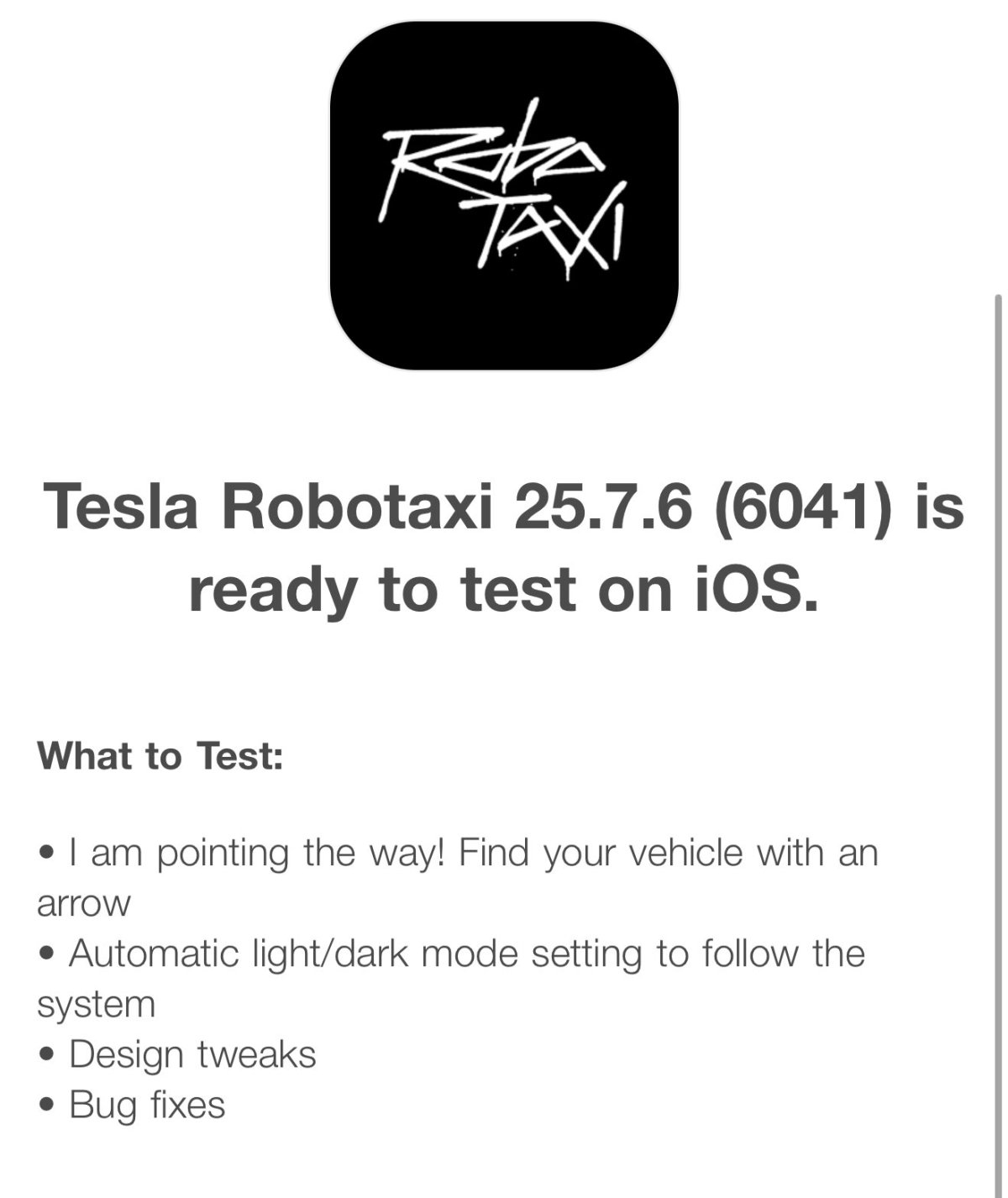

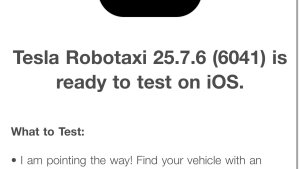
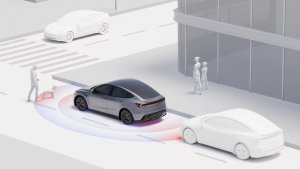
![Tesla Hollywood Diner Opens: A Look at the Food, Merch, Features and More [VIDEOS]](https://www.notateslaapp.com/img/containers/article_images/2025/tesla-diner-mosaic.webp/1f15f0d02c11a96d7fa1399f47581304/tesla-diner-mosaic.jpg)


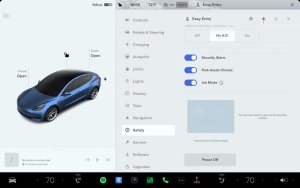

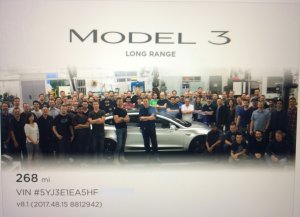
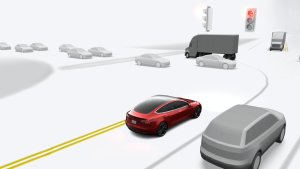

![First Look at Tesla’s 2025.26 Update [Photos + Videos]](https://www.notateslaapp.com/img/containers/article_images/2025/grok-app.webp/f66c0424fde99ab9adb2b041d854f723/grok-app.jpg)
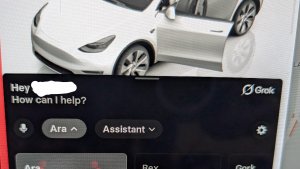
![Tesla Diner: First Look at Its Food and Potential Collectibles [VIDEO]](https://www.notateslaapp.com/img/containers/article_images/2025/tesla-diner-logo.webp/feaab9ffb76b08874e474c8abdf2684d/tesla-diner-logo.jpg)